Inviolabl
I designed the entire product end-to-end — from defining the user flows and information architecture to crafting the UI system and visual language.

Summary
As the Product Design Lead, I owned the full redesign effort — from defining the design vision to creating prototypes and scalable systems. While the product didn’t go live, I established the foundation for end-to-end design processes, documentation, and SOPs that future teams could build on. My work included close collaboration with stakeholders, delivering high-fidelity designs, and setting up scalable design workflows using tools like Figma, FigJam, and Adobe Creative Suite.
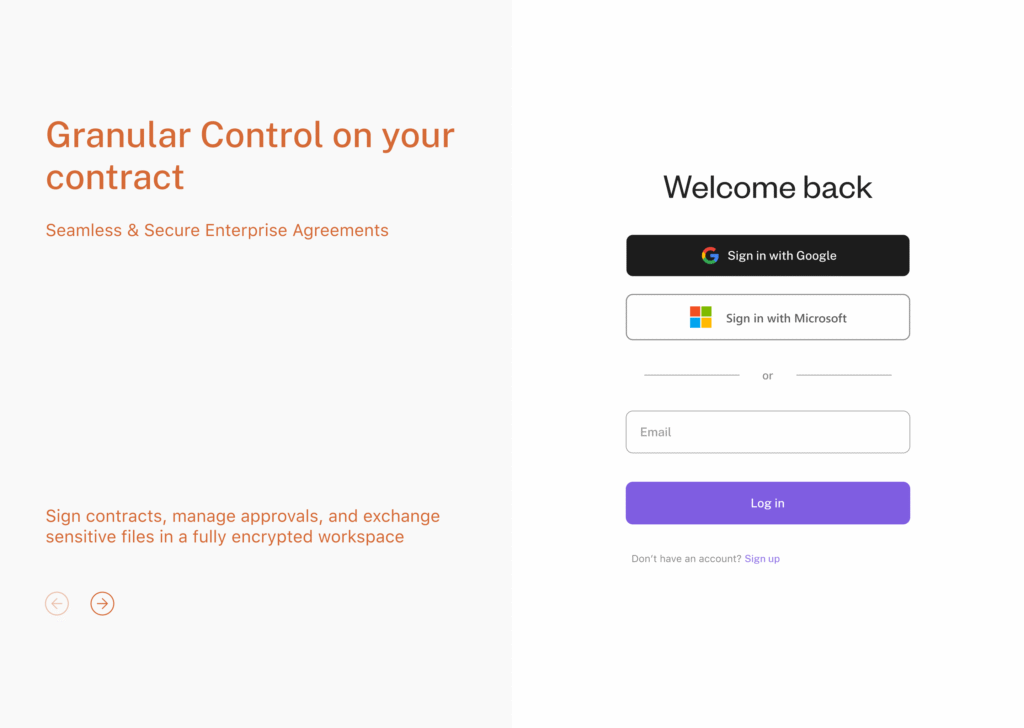


Dashboard
The focus was on information hierarchy and cognitive simplicity. I designed the layout using a card-based structure to segment data by urgency and context — drafts, pending, action-needed, and completed. Visual cues (color-coded states, icons, and compact tables) allow users to prioritize tasks instantly without diving into sub-menus.

The focus was on information hierarchy and cognitive simplicity. I designed the layout using a card-based structure to segment data by urgency and context — drafts, pending, action-needed, and completed. Visual cues (color-coded states, icons, and compact tables) allow users to prioritize tasks instantly without diving into sub-menus.
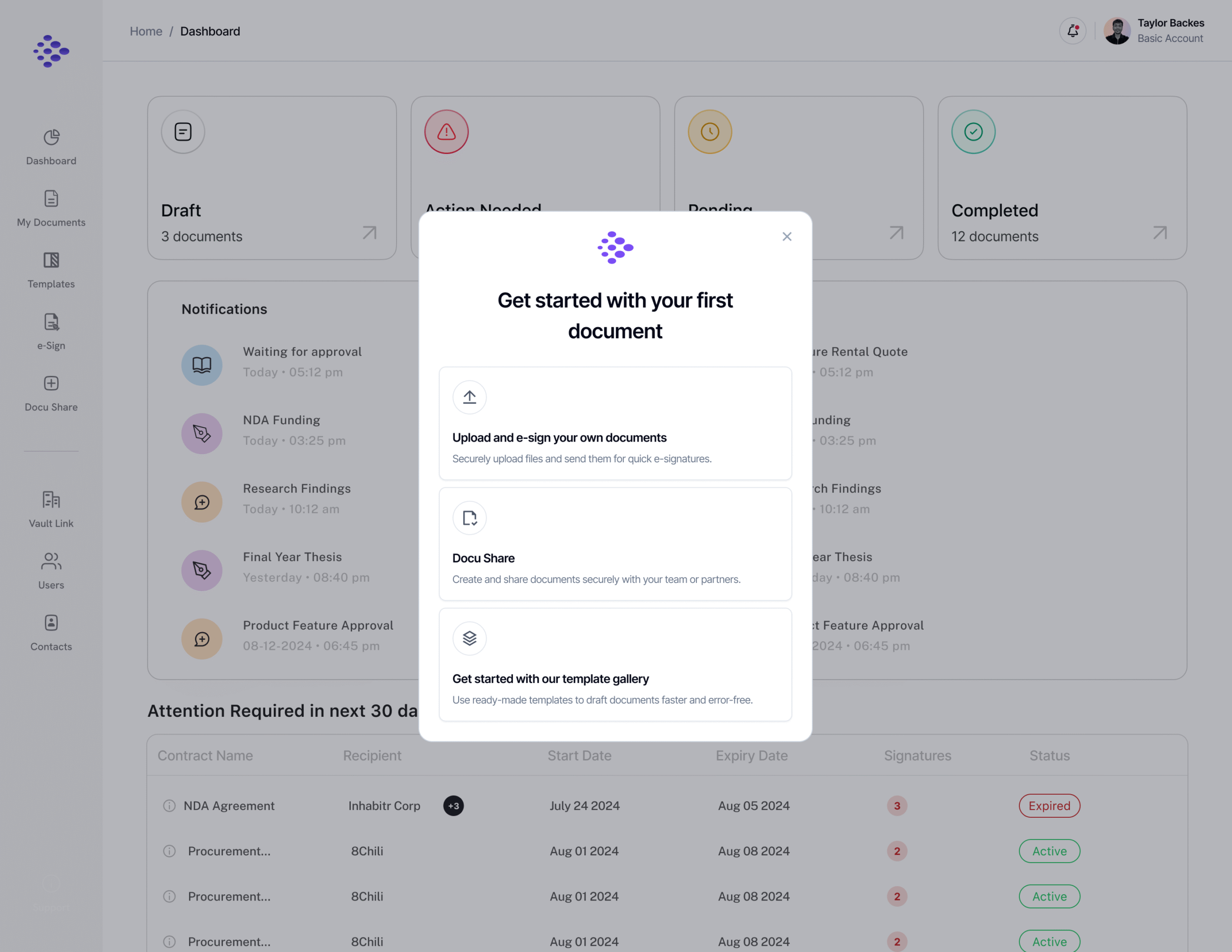
Onboarding Modal
This modal guides first-time users toward immediate action, helping them create or upload their first document within seconds. It reduces hesitation by presenting only three clear, high-value paths — upload, create, or use a template — all framed in simple language and visual clarity.

Document Setup
The design follows a progressive disclosure model, breaking a complex process into manageable steps using a five-step horizontal stepper. Each section focuses on a single core task, thereby reducing cognitive load and error risk.
The right-side panel provides quick access to signer fields (signatures, initials, dates, etc.) for drag-and-drop ease, while the left preview panel maintains visual continuity across document pages. The overall experience balances enterprise-level structure with consumer-level simplicity, allowing users to move confidently from upload to completion.
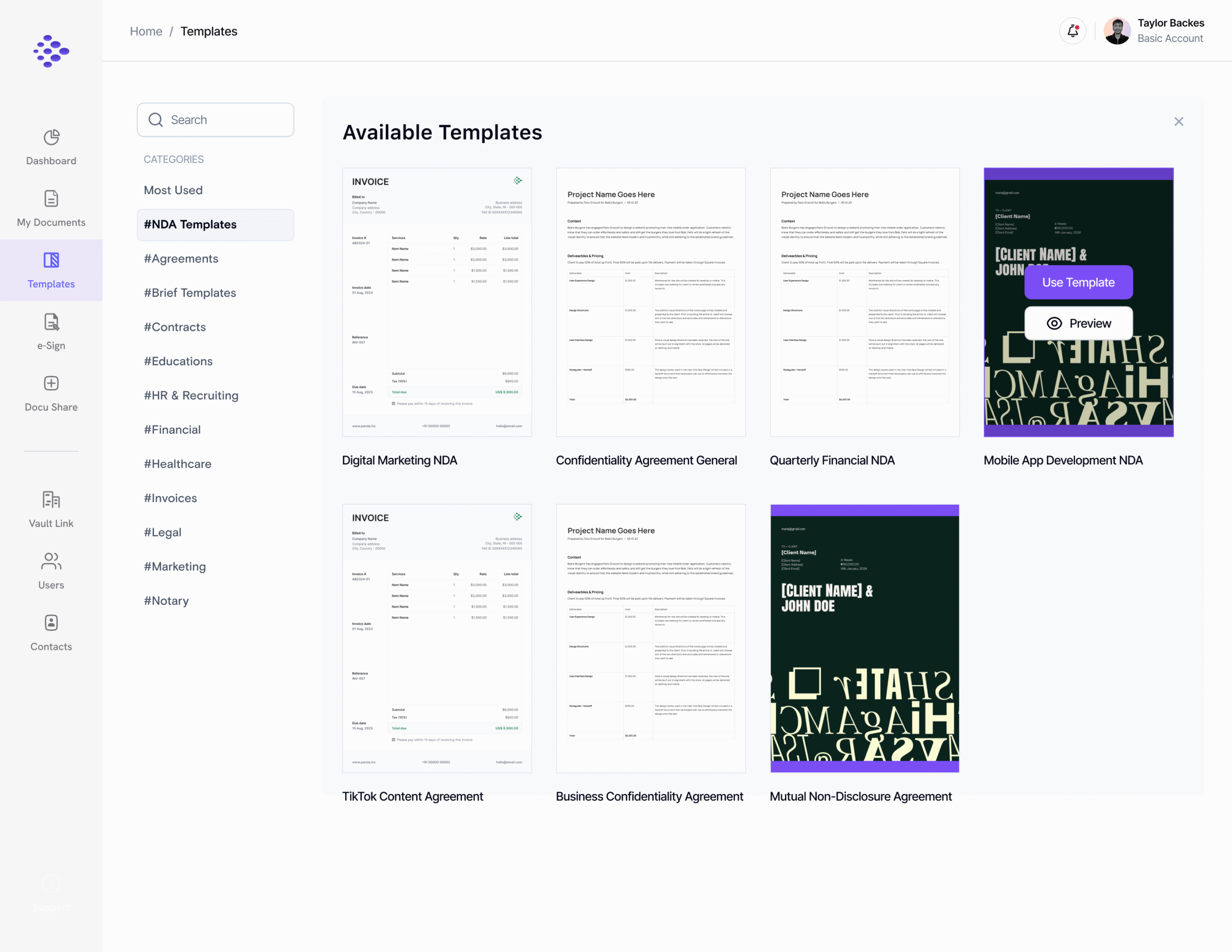
The interface was designed for clarity and trust — admins vet every template, so users can start with confidence. The left navigation supports easy category filtering, while the visual card layout lets users preview, compare, and select templates instantly. Each action (Use Template / Preview) is surfaced contextually, making the workflow fast, guided, and foolproof for new and recurring users alike.
Email Invite — Frictionless Activation & Trust by Design
Built to convert recipients into active users through cognitive fluency and trust signaling. The design minimizes friction using recognition over recall, a clear visual hierarchy, and a single focused CTA that drives instant activation. Each invite acts as a growth loop, turning every document share into a new user acquisition opportunity.
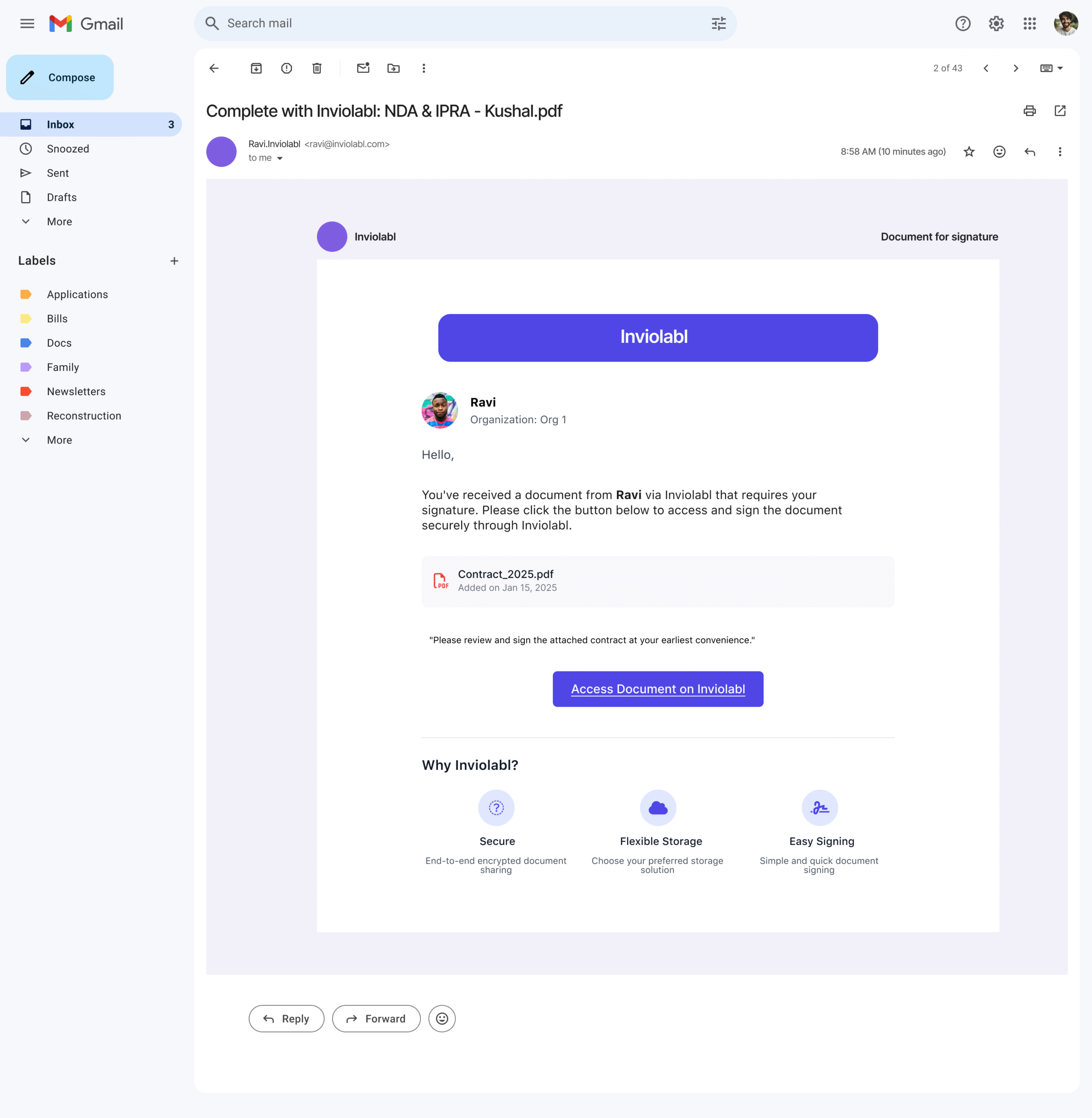
Work in progress…