Helps users discover relevant articles, books, and research papers on Internet Archive’s vast collection of 41M+ items
My role in this project spanned from research & strategy, content development, and visual design.
Assisting 1M+ user to discover Internet Archive's Wealth into intuitive experience. Improved platform's usability.
Figma, SME Rush, Google Analytics, FigJam, Adobe Creative suit.

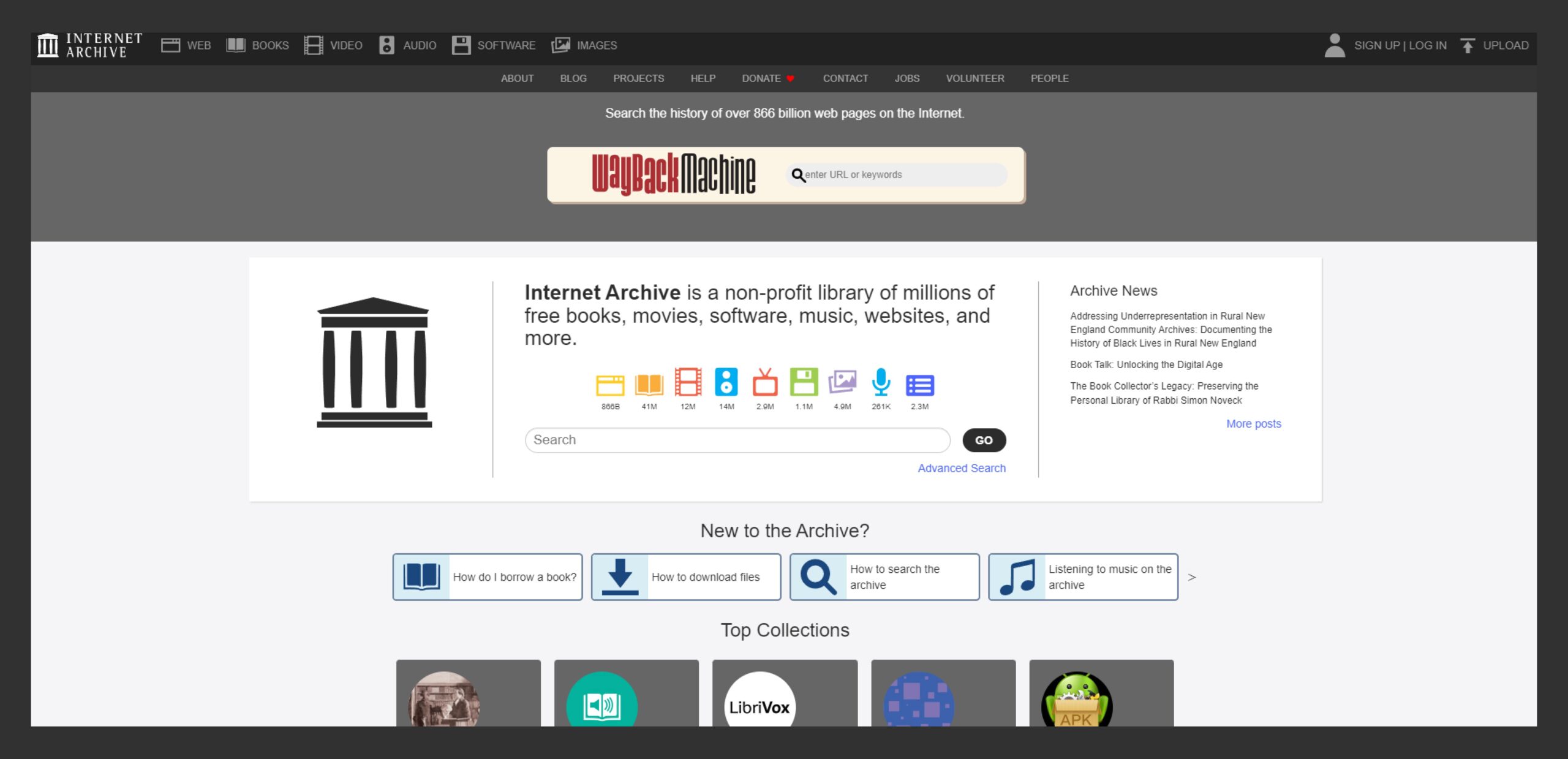
The Internet Archive is an American digital library with the mission of “universal access to all knowledge.”
It provides free access to a vast collection of digital materials , including books, movies, music, and more.
Serving millions of people daily and is one of the top 300 websites in the world.
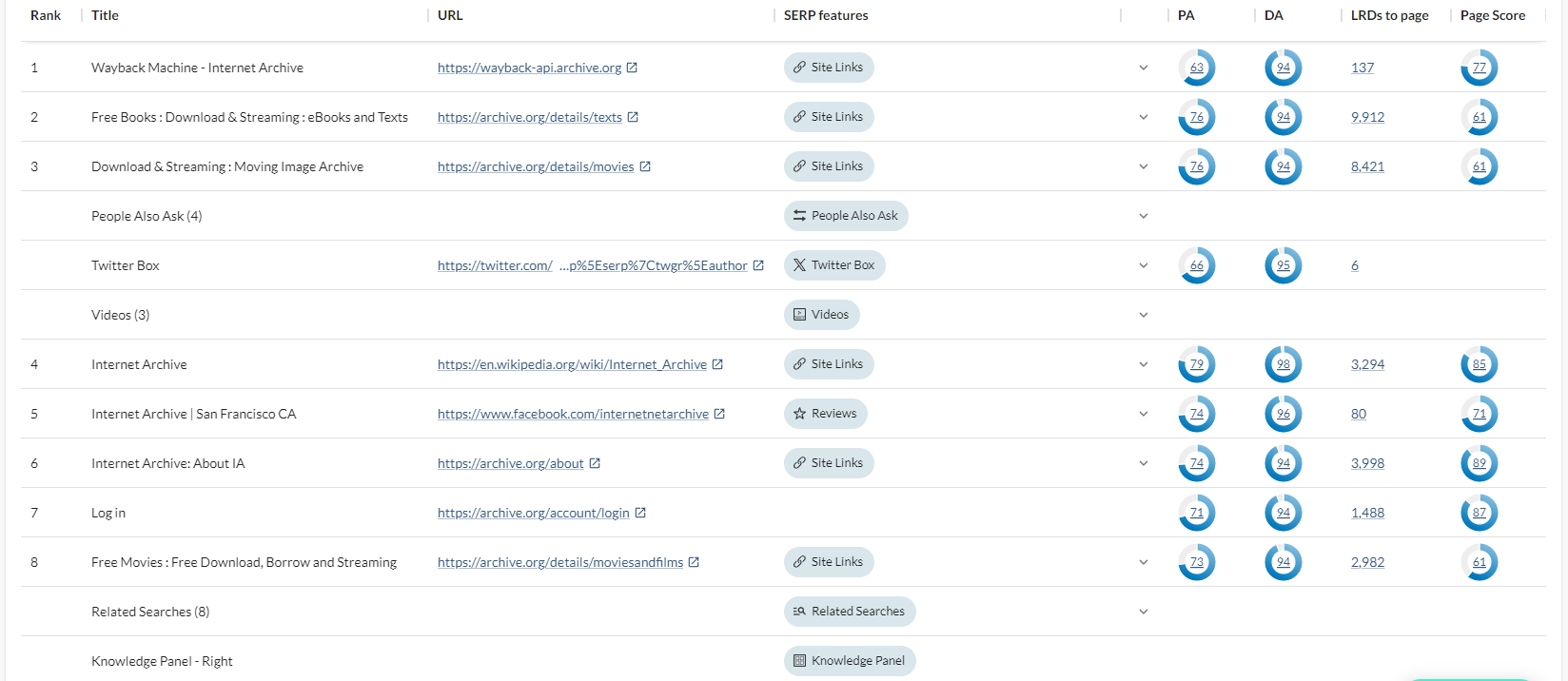

To identify the top use cases, we used MOZseo to analyze keyword ranking, search volume, and to get insights on the site traffic.


To identify High-Volume Searches, we used SEMrush. It provided valuable insights on search metrics such as search volume, keyword rankings, and competitor analysis.
based on the survey and talking to users, we identified three main archetypes for our use case.

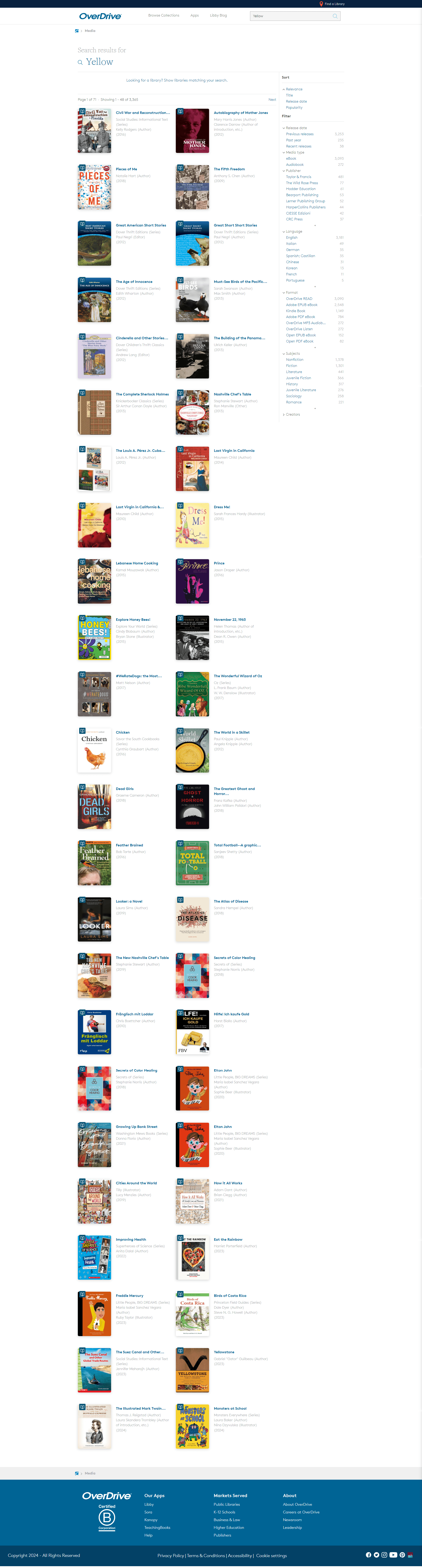
Faceted search (using filters/facets to narrow results) is more prevalent than non-faceted search in terms of number of unique queries, time spent, clicks, and downloads.
The design of the search interface, including the presentation of facets/filters and result lists, . can significantly influence user search patterns and behavior.
I converted the identified pain points into "how might we" statements. We assumed this approach would help us prioritize and address these issues effectively during the solution development process.
Did a round of click test with the intended users to test if the new layout matched the existing mental models.
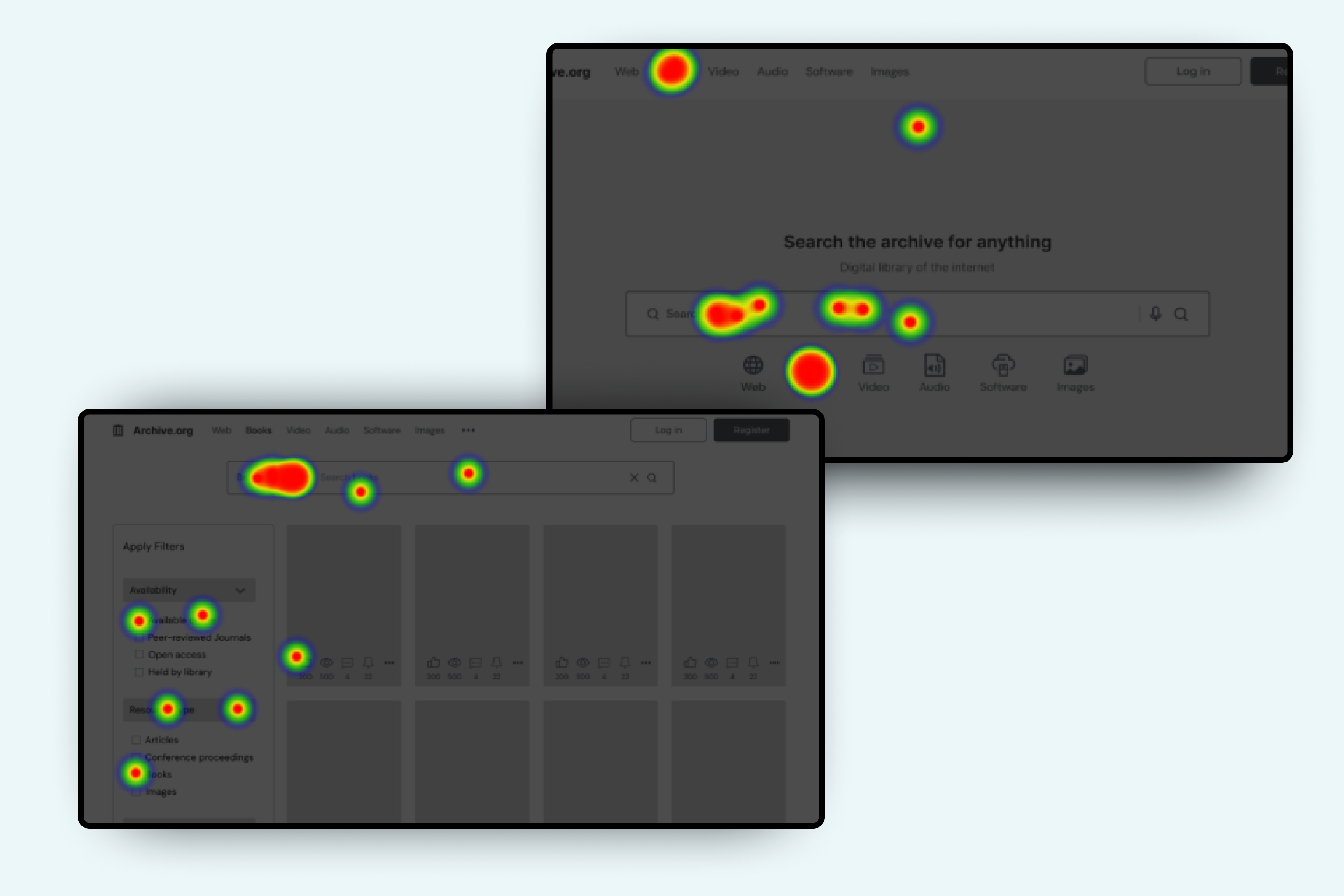
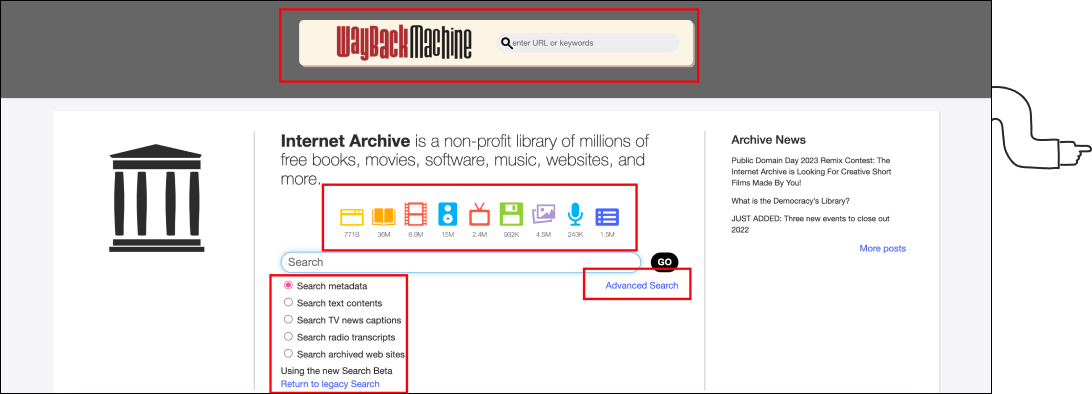
We implemented a “Scope search” functionality, comprising distinct categories such as “Book,” “Music,” and others, strategically employed to constrain users’ selection choices.
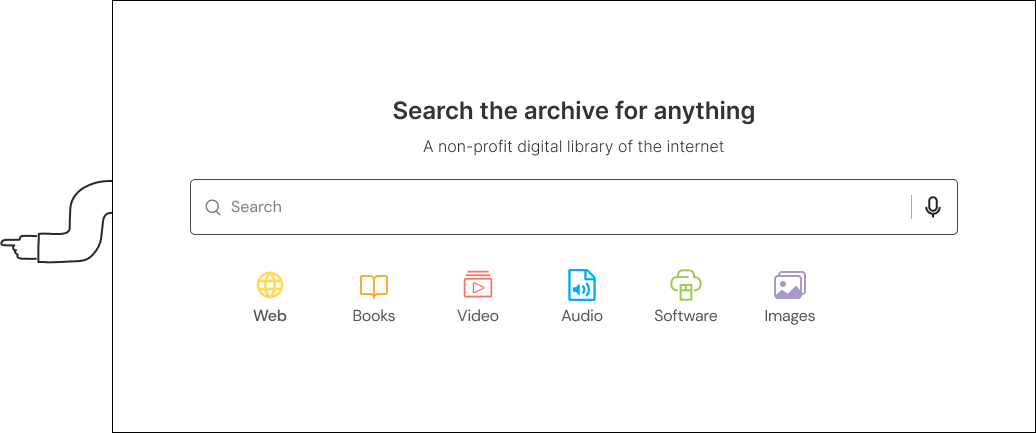
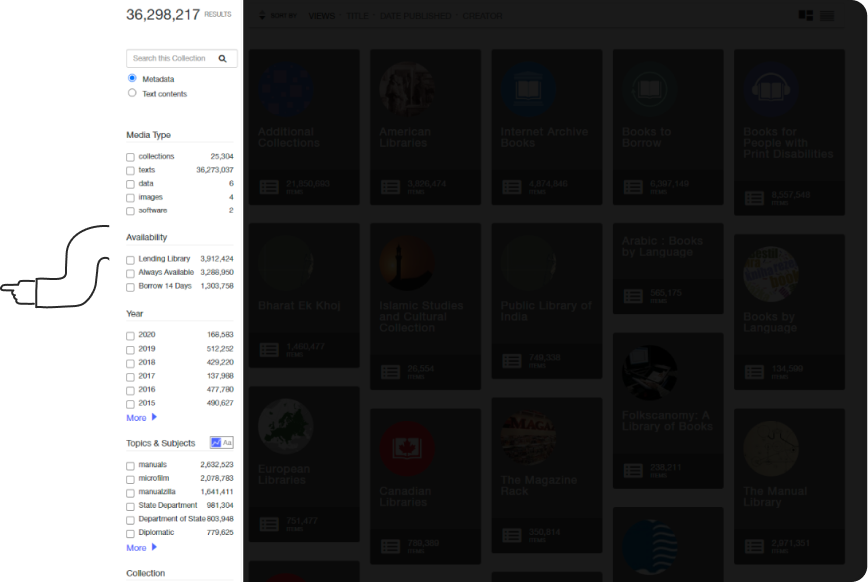

The cards are the most important part of discoverability. They contain all the information that users are looking for.
Let’s go over the various card iterations and the design decisions behind each.

➼Prominent book name
➼Scannable layout
➼Visually appealing design
➼Clear Signifier on type of book – audio or e-book
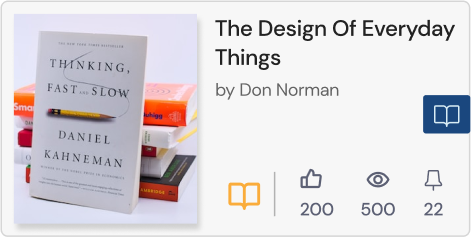
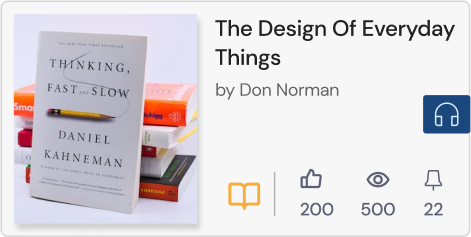

Placing the search box where users expect it, aligned with their natural, “F-pattern scanning” to enhance the usability and user experience.

Think out of the box. Brainstorming sessions are most productive when group members come in with sets of unique ideas and then can combine and refine them together. Some of our best designs were developed by including aspects from multiple other ideas, which were then refined to cover divergent types of models, systems, or modes of interaction.
Countering omniscience bias: People tend to overshoot their confidence in general cognition. For example, the viewers are expected to understand more than three-fourths of all jokes in a TV show. Whereas in reality, they got about half of the jokes. Applications should be designed with the assumption that the majority of users find it hard to comprehend the functionally designers take for granted.
Remind participants that it is a prototype. We found that participants in our study would often comment on the speed and stability of the system. Although it may have been helpful to allow a given user free reign of the system in the evaluation process, too much freedom detracts from the time necessary to complete the given tasks and may lead to unrecoverable system instability.